Solution
Lens Hood [LH-DC90] (sold separately) can be used with the camera.
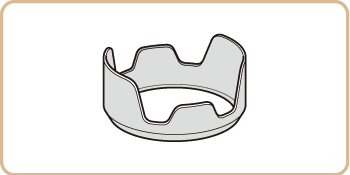 |
Lens Hood [LH-DC90]
Prevents extraneous light outside the angle of view from entering the lens and causing flares or ghosting, which reduce image quality. |
Using the Lens Hood (Sold Separately)
For wide-angle shots of backlit subjects without using the flash, attach optional Lens Hood [LH-DC90] to prevent light outside the angle of view from entering the lens.
IMPORTANT
- Camera accessories are sold separately. Note that availability varies by area, and some accessories may no longer be available.
- Vignetting may occur if you use the built-in flash when the lens hood is attached.
NOTE
- The filter adapter and a lens hood cannot be attached to the camera at the same time.
1. Make sure the camera is of
2. Align the lens hood mark (

) with the camera mark (

), and turn the lens hood in the direction of the arrow until it locks in place.
- To remove the lens hood, turn it in the opposite direction.
3. To attach the lens hood inverted (as shown) when the hood is not used, align the lens hood mark (

) with the camera mark (

), and turn the lens hood in the direction of the arrow until it locks in place.
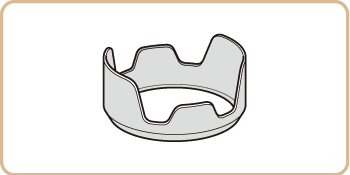
 ) with the camera mark (
) with the camera mark ( ), and turn the lens hood in the direction of the arrow until it locks in place.
), and turn the lens hood in the direction of the arrow until it locks in place.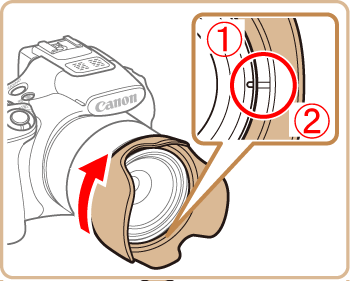
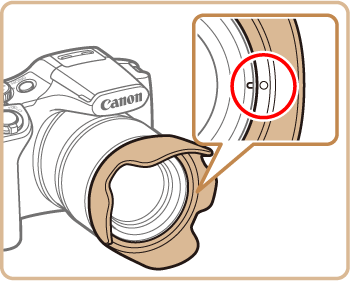
 ) with the camera mark (
) with the camera mark ( ), and turn the lens hood in the direction of the arrow until it locks in place.
), and turn the lens hood in the direction of the arrow until it locks in place.