18-Sep-2014
8202195900
 > button to raise the built-in flash for flash photography.
> button to raise the built-in flash for flash photography.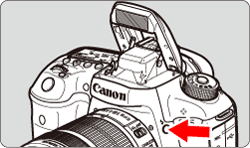
 ] is displayed in the viewfinder. After shooting, push the built-in flash back down you’re your fingers until it clicks into place.
] is displayed in the viewfinder. After shooting, push the built-in flash back down you’re your fingers until it clicks into place. > mode, the built-in flash will be raised and fire automatically in low-light or backlit conditions. You can also enable or disable the flash firing.
> mode, the built-in flash will be raised and fire automatically in low-light or backlit conditions. You can also enable or disable the flash firing.| Built-in Flash | Shooting Mode | |||||
|---|---|---|---|---|---|---|
 |
P | Tv | Av | M | B | |
| Automatic firing |  |
|||||
| Flash on (Fires at all times) after manual pop-up |  |
 |
 |
 |
 |
 |