Setting the flash to fire for each shot (PowerShot N2)
Solution
When setting [Flash] to [Auto], [Flash] is not activated if the surroundings are light. However, when shooting with the subject backlit, [Flash] is sometimes used not to make the subject dark. This section describes the setting to shoot the shots with constant flash.
IMPORTANT
If the flash fires, vignetting may occur.
- The following section explains the setting procedures when the camera’s shooting mode has been set to [Program AE] (
 ).
). - In the following shooting modes, you cannot set the [Flash] to the On setting to make it fire every time you shoot.
- [Creative Shot] ( ), [Hybrid Auto] (
), [Hybrid Auto] ( ), [AUTO] (
), [AUTO] ( ), [Low Light] (
), [Low Light] ( )
)
 ), [Hybrid Auto] (
), [Hybrid Auto] ( ), [AUTO] (
), [AUTO] ( ), [Low Light] (
), [Low Light] ( )
)1. Press the <Power> button to turn the camera on.
2. Touch [FUNC.].
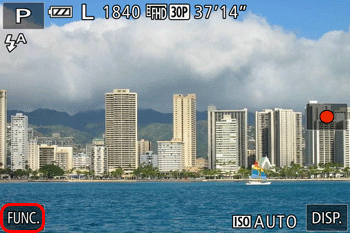
3. The following screen appears on the LCD monitor.

 Drag up or down across the screen to choose [Flash], and then
Drag up or down across the screen to choose [Flash], and then  touch [On].
touch [On].4. If the following icon is displayed on the monitor, the setting is complete.









