Adjusting Color Balance
Solution
Adjust the levels of yellow, magenta, cyan, or black.
<Copy>  <Color Balance>
<Color Balance>  Tap the color
Tap the color  Adjust the color level
Adjust the color level  <Apply>
<Apply>  <Apply>
<Apply>
 <Color Balance>
<Color Balance>  Tap the color
Tap the color  Adjust the color level
Adjust the color level  <Apply>
<Apply>  <Apply>
<Apply>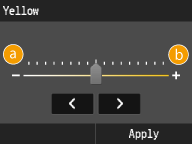
 <–>
<–>Makes the selected color lighter.
 <+>
<+>Makes the selected color darker.
Example: If you want to make a copy with colors that more closely match the original
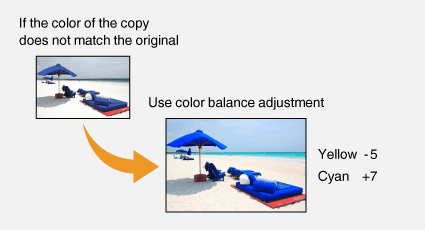
Example: If you want to make a copy with brighter colors than the original









