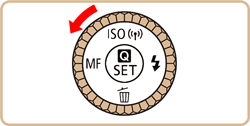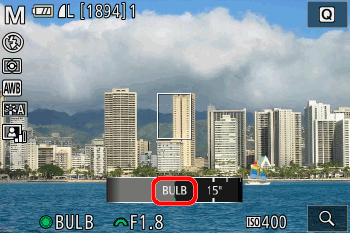Solution
A bulb exposure keeps the shutter open for as long as you hold down the shutter button.
CAUTION
Do not aim the camera at intense light sources, such as the sun on a clear day or an intense artificial light source. Doing so may damage the image sensor or other internal components.
IMPORTANT
- Mount the camera on a tripod or take other measures to keep it still and prevent camera shake. Additionally, do not use Image Stabilization when using a tripod or other means to secure the camera.
- Since bulb exposures produce more noise than usual, the image may look grainy. There is a way to reduce noise in long exposures when [Long exp. noise reduction] is set to [AUTO] or [ON].
- If the [Touch Shutter] is set to [Enable], touching the screen will begin the exposure. Touch the screen again to end the exposure. Be careful not to shake the camera when tapping the screen.
REFERENCE
You can also use a Remote Controller (sold separately) for bulb exposures.
The procedure for bulb shooting is explained below.
1. Set the camera’s power switch to [ON].
2. Set the Mode Dial to [

].
3. Turn the [

] dial to the left to set the shutter speed to [BULB].
5. The exposure lasts as long as the shutter button is pressed. The elapsed exposure time will be displayed on the LCD monitor during shooting.

 ].
].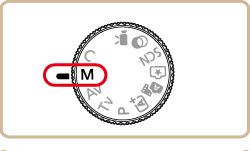
 ] dial to the left to set the shutter speed to [BULB].
] dial to the left to set the shutter speed to [BULB].