Reverting the Camera to the Default Settings (EOS M3)
Solution
If you accidentally change a setting, you can restore default camera settings.
1. Set the camera’s power to [ON].

2. Press the [MENU] button.

3. Press the [  ], [
], [  ] buttons or turn the [
] buttons or turn the [  ] dial to select the [
] dial to select the [  - 4] tab.
- 4] tab.
 ], [
], [  ] buttons or turn the [
] buttons or turn the [  ] dial to select the [
] dial to select the [  - 4] tab.
- 4] tab.Press the [  ], [
], [  ] buttons or turn the [
] buttons or turn the [  ] dial to choose [Clear all camera settings] and then press the [
] dial to choose [Clear all camera settings] and then press the [  ] button.
] button.
 ], [
], [  ] buttons or turn the [
] buttons or turn the [  ] dial to choose [Clear all camera settings] and then press the [
] dial to choose [Clear all camera settings] and then press the [  ] button.
] button.
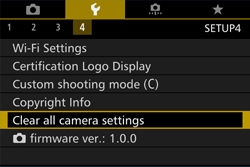
4. Press the [  ], [
], [  ] buttons or turn the [
] buttons or turn the [  ] dial to choose [OK] and then press the [
] dial to choose [OK] and then press the [  ] button.
] button.
 ], [
], [  ] buttons or turn the [
] buttons or turn the [  ] dial to choose [OK] and then press the [
] dial to choose [OK] and then press the [  ] button.
] button.
Default settings are now restored.
NOTE
The following settings are not restored to default settings:
- [Video system] in the [
 - 1] tab
- 1] tab - [Time Zone], [Date/Time], and [Language] in the [
 - 2] tab
- 2] tab - [Flash Control] in the [
 - 3] tab
- 3] tab - The [
 - 1] tab
- 1] tab - Exposure compensation settings
- Shooting mode
- Wi-Fi settings
- Calibrated value for the electronic level
- Copyright information
Return the Wi-Fi settings to default if you transfer ownership of the camera to another person, or dispose of it.
Resetting the Wi-Fi settings will also clear all Web service settings. Be sure that you want to reset all Wi-Fi settings before using this option.
1. Press the [ MENU] button, choose [Wi-Fi Settings] from the [  - 4] tab, and then press the [
- 4] tab, and then press the [  ] button.
] button.
 - 4] tab, and then press the [
- 4] tab, and then press the [  ] button.
] button.
2. Press the [  ], [
], [  ] buttons or turn the [
] buttons or turn the [  ] dial to choose [Reset Settings], then press the [
] dial to choose [Reset Settings], then press the [  ] button.
] button.
 ], [
], [  ] buttons or turn the [
] buttons or turn the [  ] dial to choose [Reset Settings], then press the [
] dial to choose [Reset Settings], then press the [  ] button.
] button.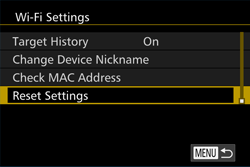
3. Press the [  ], [
], [  ] buttons or turn the [
] buttons or turn the [  ] dial to choose [OK], then press the [
] dial to choose [OK], then press the [  ] button.
] button.
 ], [
], [  ] buttons or turn the [
] buttons or turn the [  ] dial to choose [OK], then press the [
] dial to choose [OK], then press the [  ] button.
] button.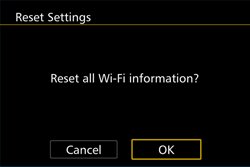
The Wi-Fi settings are now reset.
Custom Shooting Settings ([C] Mode) can be returned to default.
1. Press the [MENU ] button, choose [Custom shooting mode ( C-mode)] on the [  - 4] tab, and then press the [
- 4] tab, and then press the [  ] button.
] button.
 - 4] tab, and then press the [
- 4] tab, and then press the [  ] button.
] button.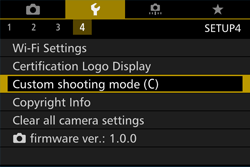
2. Press the [  ], [
], [  ] buttons or turn the [
] buttons or turn the [  ] dial to choose [Clear Settings] and then press the [
] dial to choose [Clear Settings] and then press the [  ] button.
] button.
 ], [
], [  ] buttons or turn the [
] buttons or turn the [  ] dial to choose [Clear Settings] and then press the [
] dial to choose [Clear Settings] and then press the [  ] button.
] button.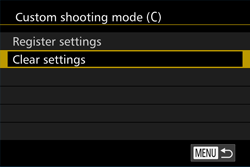
3. Press the [  ], [
], [  ] buttons or turn the [
] buttons or turn the [  ] dial to choose [OK] and then press the [
] dial to choose [OK] and then press the [  ] button.
] button.
 ], [
], [  ] buttons or turn the [
] buttons or turn the [  ] dial to choose [OK] and then press the [
] dial to choose [OK] and then press the [  ] button.
] button.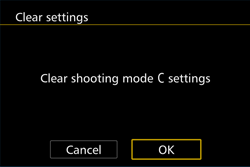
The Custom Shooting Settings ([C] Mode) are cleared.
You can return all the custom function settings you changed on the [  ] tab to default.
] tab to default.
 ] tab to default.
] tab to default.1. Press the [MENU] button to choose [Clear All Custom Func. (C.Fn)] on the [  ] tab, and then press the [
] tab, and then press the [  ] button.
] button.
 ] tab, and then press the [
] tab, and then press the [  ] button.
] button.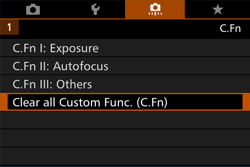
2. Press the [  ], [
], [  ] buttons or turn the [
] buttons or turn the [  ] dial to choose [OK], and then press the [
] dial to choose [OK], and then press the [  ] button.
] button.
 ], [
], [  ] buttons or turn the [
] buttons or turn the [  ] dial to choose [OK], and then press the [
] dial to choose [OK], and then press the [  ] button.
] button.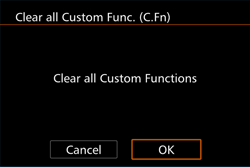
All custom function will be cleared.
You can delete both the author’s name and copyright details at the same time as follows.
1. Press the [MENU] button, choose [Copyright Info] from the [  - 4] tab, and then press the [
- 4] tab, and then press the [  ] button.
] button.
 - 4] tab, and then press the [
- 4] tab, and then press the [  ] button.
] button.
2. Press the [  ], [
], [  ] buttons or turn the [
] buttons or turn the [  ] dial to choose [Delete Copyright Info], and then press the [
] dial to choose [Delete Copyright Info], and then press the [  ] button.
] button.
 ], [
], [  ] buttons or turn the [
] buttons or turn the [  ] dial to choose [Delete Copyright Info], and then press the [
] dial to choose [Delete Copyright Info], and then press the [  ] button.
] button.
3. Press the [  ], [
], [  ] buttons or turn the [
] buttons or turn the [  ] dial to choose [OK], and then press the [
] dial to choose [OK], and then press the [  ] button.
] button.
 ], [
], [  ] buttons or turn the [
] buttons or turn the [  ] dial to choose [OK], and then press the [
] dial to choose [OK], and then press the [  ] button.
] button.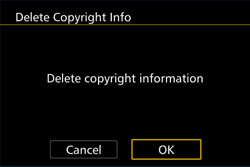
The copyright information will be deleted.
NOTE
Copyright info already recorded in images will not be deleted.
Restore the electronic level to its original state as follows. Note that this is not possible unless you have calibrated the electronic level.
1. Choose [Electronic Level] from the [  - 1] tab, then press the [
- 1] tab, then press the [  ] button.
] button.
 - 1] tab, then press the [
- 1] tab, then press the [  ] button.
] button.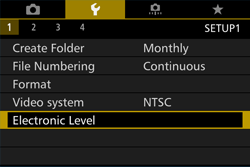
2. Press the [  ], [
], [  ] buttons or turn the [
] buttons or turn the [  ] dial to choose [Reset], and then press the [
] dial to choose [Reset], and then press the [  ] button.
] button.
 ], [
], [  ] buttons or turn the [
] buttons or turn the [  ] dial to choose [Reset], and then press the [
] dial to choose [Reset], and then press the [  ] button.
] button.
3. Press the [  ], [
], [  ] buttons or turn the [
] buttons or turn the [  ] dial to choose [OK], and then press the [
] dial to choose [OK], and then press the [  ] button.
] button.
 ], [
], [  ] buttons or turn the [
] buttons or turn the [  ] dial to choose [OK], and then press the [
] dial to choose [OK], and then press the [  ] button.
] button.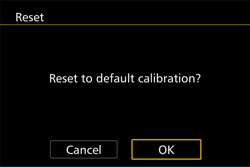
The electronic level will be reset.
You can reset the options in the [Clear built-in flash set.], [External flash func. setting], and [External flash C.Fn setting] screens to their defaults.
1. Press the [MENU] button, select [Flash Control] in the [  - 3] tab, and press the [
- 3] tab, and press the [  ] button.
] button.
 - 3] tab, and press the [
- 3] tab, and press the [  ] button.
] button.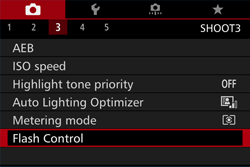
2. Press the [  ], [
], [  ] buttons or turn the [
] buttons or turn the [  ] dial to choose [Clear settings], and then press the [
] dial to choose [Clear settings], and then press the [  ] button.
] button.
 ], [
], [  ] buttons or turn the [
] buttons or turn the [  ] dial to choose [Clear settings], and then press the [
] dial to choose [Clear settings], and then press the [  ] button.
] button.
3. Press the [  ], [
], [  ] buttons or turn the [
] buttons or turn the [  ] dial to select an option, then press the [
] dial to select an option, then press the [  ] button. On the next screen, press the [
] button. On the next screen, press the [  ], [
], [  ] buttons, or turn the [
] buttons, or turn the [  ] dial to choose [OK], then press the [
] dial to choose [OK], then press the [  ] button.
] button.
 ], [
], [  ] buttons or turn the [
] buttons or turn the [  ] dial to select an option, then press the [
] dial to select an option, then press the [  ] button. On the next screen, press the [
] button. On the next screen, press the [  ], [
], [  ] buttons, or turn the [
] buttons, or turn the [  ] dial to choose [OK], then press the [
] dial to choose [OK], then press the [  ] button.
] button.
The flash settings are returned to default.
NOTE
[Clear built-in flash set.] cannot be accessed when an external flash is attached.








