15-Mar-2017
8202748300
| Necessary items | Reference content/Instructions | Caution |
|---|---|---|
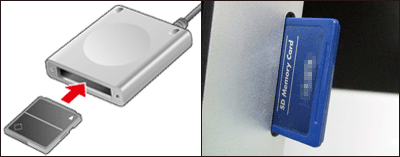 • Card slot/card reader | • Using a Card Reader or a Card Slot on a Computer to Download Images Use a card reader and the OS standard settings for saving images without using Canon software or a USB cable. | Some cards (types or capacities) may not be compatible with the card slot or the card reader. |
| Necessary items | Reference content/Instructions | Caution |
|---|---|---|
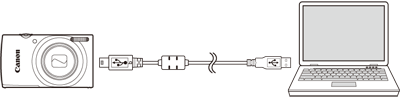 • USB cable for the [mini-B] or [micro-B] camera terminal * The cable types that you can use depend on the device model. Refer to your camera's user manual. • Software (CameraWindow) | • Saving Images to a Computer using Windows (Windows 7) • Saving Images to a Computer using Windows (Windows 8) • Saving Images to a Computer using Windows (Windows 10) Use a cable and the OS standard settings for saving images without using Canon software. | Some camera models may not have performance guaranteed for the OS (for Windows XP/Vista/Mac OS 10.6/10.7 and other operating systems). |
| • Saving Images to a Computer with CameraWindow (8.10 and later) Save images with Canon software and a USB cable? | You need to install the software version that is compatible with your camera model. |
| Necessary items | Instructions | Caution |
|---|---|---|
 • Wireless LAN router/a computer with wireless LAN connection support/software (CameraWindow) | Connect the camera and the computer to the same wireless LAN router and establish a connection. For more information, please refer to the camera's Instruction Manualis ("Saving Images to a Computer"). | You may not be able to establish the connection due to your security settings or other characteristics of your environment. |
| Necessary items | Instructions | Caution |
|---|---|---|
 • Wireless LAN router/a computer with internet connection/software (Image Transfer Utility)/CANON iMAGE GATEWAY (free membership) | If you send images from your camera to the CANON iMAGE GATEWAY server via the wireless LAN, the images will be saved automatically when you start the computer. For more information, please refer to the camera's Instruction Manualis ("Sending Images to a Registered Web Service"). | The untransferred images on the card will all be transferred. |