Setting the Camera to Release the Shutter Automatically (Self-Timer, Smart Shutter) (PowerShot SX720 HS)
Solution
IMPORTANT
- The instructions in this section apply to a camera with the [Shooting Mode] set to [Program AE]
 .
.
- With the self-timer, you can include yourself in group photos or other timed shots. The camera will shoot about 10 seconds after you press the shutter button.
1. Press the [Power] button to turn the camera on.
2.Press the [  ] button to access the [Self-timer items], press the [
] button to access the [Self-timer items], press the [  ], [
], [  ] buttons to select [
] buttons to select [  ], and then press the [
], and then press the [  ] button.
] button.
 ] button to access the [Self-timer items], press the [
] button to access the [Self-timer items], press the [  ], [
], [  ] buttons to select [
] buttons to select [  ], and then press the [
], and then press the [  ] button.
] button.
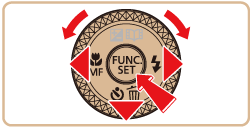
3.Once the setting is complete, [  ] is displayed.
] is displayed.
 ] is displayed.
] is displayed.
- As this option delays shutter release until about two seconds after you have pressed the shutter button, if the camera is unsteady while you are pressing the shutter button, it will not affect your shot.
1. Press the [Power] button to turn the camera on.
2. Press the [  ] button to access the [Self-timer items], press the [
] button to access the [Self-timer items], press the [  ], [
], [  ] buttons to select [
] buttons to select [  ], and then press the [
], and then press the [  ] button.
] button.
 ] button to access the [Self-timer items], press the [
] button to access the [Self-timer items], press the [  ], [
], [  ] buttons to select [
] buttons to select [  ], and then press the [
], and then press the [  ] button.
] button.
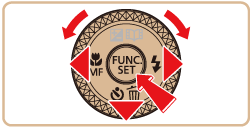
- You can specify the delay (0 – 30 seconds) and number of shots (1 – 10).
1. Press the [Power] button to turn the camera on.
2.Press the [  ] button to access the [Self-timer items], press the [
] button to access the [Self-timer items], press the [  ], [
], [  ] buttons to select [
] buttons to select [  ], and then press the [MENU] button.
], and then press the [MENU] button.
 ] button to access the [Self-timer items], press the [
] button to access the [Self-timer items], press the [  ], [
], [  ] buttons to select [
] buttons to select [  ], and then press the [MENU] button.
], and then press the [MENU] button.
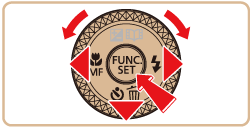
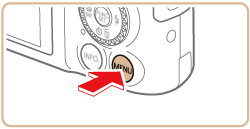
3.Set the delay and number of shots.
- Press the [
 ], [
], [  ] buttons to select the delay or number of shots.
] buttons to select the delay or number of shots. - Press the [
 ], [
], [  ] buttons to choose a value, and then press the [
] buttons to choose a value, and then press the [  ] button.
] button.
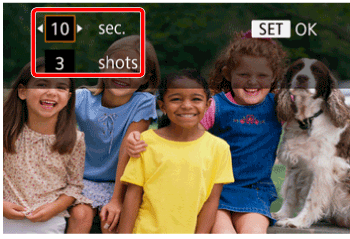
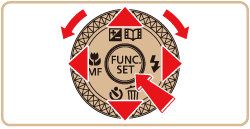
4.Once the setting is complete, [  ] is displayed on the screen.
] is displayed on the screen.
 ] is displayed on the screen.
] is displayed on the screen.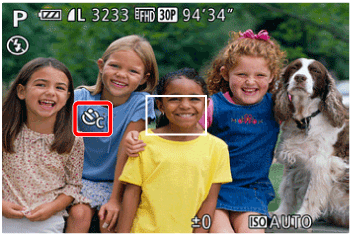
IMPORTANT
- For movies shot using the self-timer, [Delay] represents the delay before recording begins, but the [Shots] setting has no effect.
NOTE
- When you specify multiple shots, image brightness and white balance are determined by the first shot. More time is required between shots when the flash fires or if you have specified to take many shots. Shooting will stop automatically when the memory card becomes full.
- When a delay longer than two seconds is specified, the blinking lamp and self-timer sound will speed up two seconds before the shot. (The lamp will remain lit if the flash fires.)
Shoot.
- For Still Images: Press the shutter button halfway to focus on the subject, and then press it all the way down.
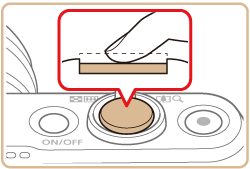
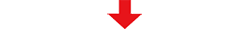
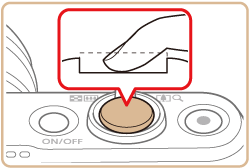
NOTE
- For Movies: Press the movie button.
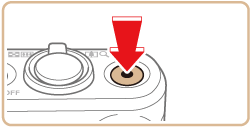
- Once you start the self-timer, the lamp will blink and the camera will play a self-timer sound.
- Two seconds before the shot, the blinking and sound will speed up. (The lamp will remain lit if the flash fires.)
- To cancel shooting after you have triggered the self-timer, press the [ MENU ] button.
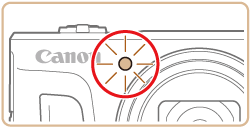
The self-timer cannot be configured in the following shooting modes.
 ... Not configurable
... Not configurable
The self-timer cannot be configured in the following shooting modes.
 ... Not configurable
... Not configurable
 ... Not configurable
... Not configurable| Function | Shooting mode | |||||||||||||||||||||||||
| Self-timer |  |  |  |  |  |  |  |  |  |  |  |  |  |  |  |  |  |  |  |  |  |  |  |  | ||
 |  |  | ||||||||||||||||||||||||
 |  |  |  |  |  |  |  |  |  |  |  |  |  |  |  |  |  |  |  |  |  |  |  |  |  |  |


 |  |  |  |  |  |  |  |  |  |  |  |  |  |  |  |  |  |  |  |  |  |  |  |  |  |  |
 ... Not configurable
... Not configurable| Function | Shooting mode | |||||||||||||||||||||||||
| Self-timer settings |  |  |  |  |  |  |  |  |  |  |  |  |  |  |  |  |  |  |  |  |  |  |  |  | ||
 |  |  | ||||||||||||||||||||||||
| Delay*1 |  |  |  |  |  |  |  |  |  |  |  |  |  |  |  |  |  |  |  |  |  |  |  |  |  |  |
| Shots*2 |  |  |  |  |  |  |  |  |  |  |  |  |  |  |  |  |  |  |  |  |  |  |  |  |  |  |
*1 Cannot be set to 0 seconds in modes without selection of the number of shots.
*2 One shot (cannot be modified) in modes without selection of the number of shots.
[Auto Shooting after Smile Detection]
- The camera shoots automatically after detecting a smile, even if you do not press the shutter button.
1. Press the [Power] button to turn the camera on.
2. Set the [Mode Dial] to [SCN].

3. Press the [  ] button, press the [
] button, press the [  ], [
], [  ] buttons, and select the [Shooting Mode]. (If you have never changed the settings, [
] buttons, and select the [Shooting Mode]. (If you have never changed the settings, [  ] is displayed.)
] is displayed.)
 ] button, press the [
] button, press the [  ], [
], [  ] buttons, and select the [Shooting Mode]. (If you have never changed the settings, [
] buttons, and select the [Shooting Mode]. (If you have never changed the settings, [  ] is displayed.)
] is displayed.)
4. Press the [  ], [
], [  ] buttons, press the [
] buttons, press the [  ], [
], [  ] buttons, and then select [
] buttons, and then select [  ].
].
 ], [
], [  ] buttons, press the [
] buttons, press the [  ], [
], [  ] buttons, and then select [
] buttons, and then select [  ].
].Press the [  ] button.
] button.
 ] button.
] button.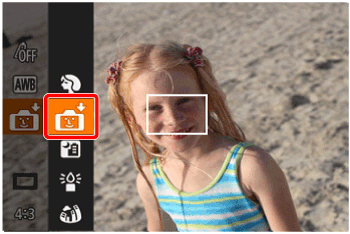
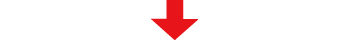
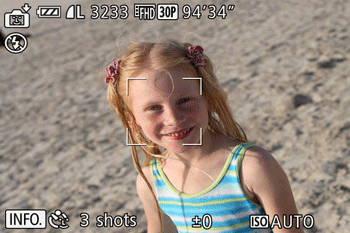
5. Press the [ INFO.] button.
Press the [  ], [
], [  ] buttons and select [
] buttons and select [  ].
].
 ], [
], [  ] buttons and select [
] buttons and select [  ].
].Press the [  ] button.
] button.
 ] button.
] button.
6. The camera now enters shooting standby mode, and [Smile Detection on] is displayed.
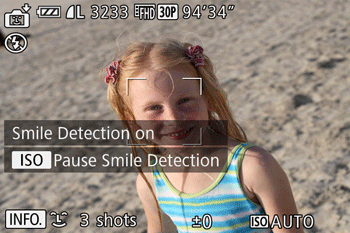
7. Aim the camera at a person. Each time the camera detects a smile, it will shoot after the lamp lights up.
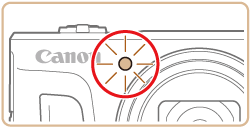
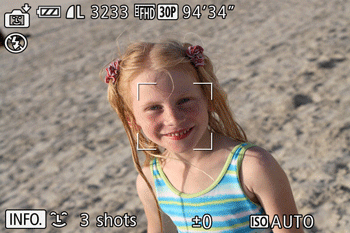
- To pause smile detection, press the [
 ] button. Press the [
] button. Press the [  ] button again to resume detection.
] button again to resume detection.
IMPORTANT
- Switch to another mode when you finish shooting, or the camera will continue shooting each time a smile is detected.
NOTE
- You can also shoot as usual by pressing the shutter button.
- The camera can detect smiles more easily when subjects face the camera and open their mouths wide enough so that teeth are visible.
- To change the number of shots, press the [
 ], [
], [  ] buttons after choosing [
] buttons after choosing [  ] in step 5.
] in step 5. - Automatic shooting is not available while you are holding down the [
 ] button.
] button.
[Using the Wink Self-Timer]
- Aim the camera at a person and press the shutter button all the way down. The camera will shoot about two seconds after a wink is detected.
1. Press the [ INFO.] button.
Press the [  ], [
], [  ] buttons and select [
] buttons and select [  ].
].
 ], [
], [  ] buttons and select [
] buttons and select [  ].
].Press the [  ] button.
] button.
 ] button.
] button.
2. Compose the shot and press the shutter button halfway.
- Make sure a green frame is displayed around the face of the person who will wink.
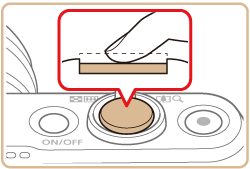
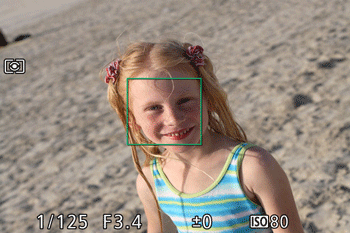
3. Press the shutter button all the way down.
- The camera now enters shooting standby mode, and [Wink to take picture] is displayed.
- The lamp blinks and the self-timer sound is heard.
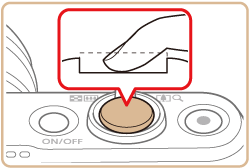
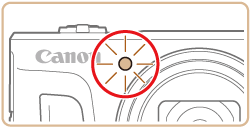
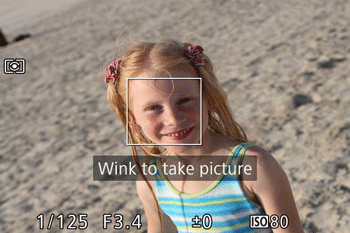
4. Face the camera and wink.
- The camera will shoot about two seconds after detecting a wink by the person whose face is inside the frame.
- To cancel shooting after you have triggered the self-timer, press the [MENU] button.
NOTE
- If the wink is not detected, wink again slowly and deliberately.
- Winking may not be detected if the subject's eyes are obscured by hair, a hat, or glasses.
- Closing and opening both eyes at once will also be detected as a wink.
- If winking is not detected, the camera will shoot about 15 seconds later.
- To change the number of shots, press the [
 ], [
], [  ] buttons after choosing [
] buttons after choosing [  ] in step 1.
] in step 1. - If no one is in the shooting area when the shutter button is pressed all the way down, the camera will shoot after a person enters the shooting area and winks.
- The zoom factor cannot be changed with the [
 ] button after you press the shutter button all the way down.
] button after you press the shutter button all the way down.
[Using the Face Self-Timer]
- The camera will shoot about two seconds after detecting that the face of another person (such as the photographer) has entered the shooting area. This is useful when including yourself in group photos or similar shots.
1. Press the [ INFO.] button.
Press the [  ], [
], [  ] buttons and select [
] buttons and select [  ].
].
 ], [
], [  ] buttons and select [
] buttons and select [  ].
].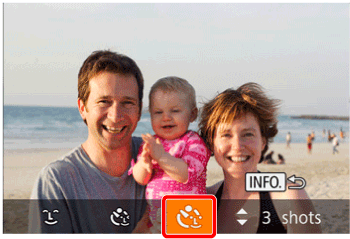
2. Compose the shot and press the shutter button halfway.
- Make sure a green frame is displayed around the face you focus on and white frames around other faces.
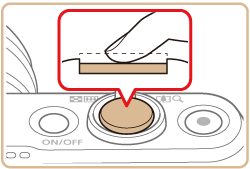
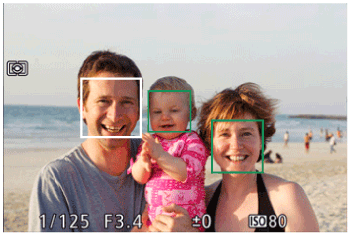
3. Press the shutter button all the way down.
- The camera now enters shooting standby mode, and [Look straight at camera to start count down] is displayed.
- The lamp blinks and the self-timer sound is heard.
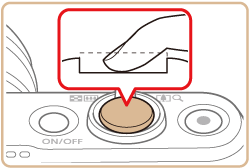
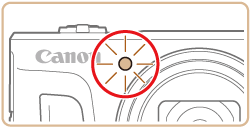
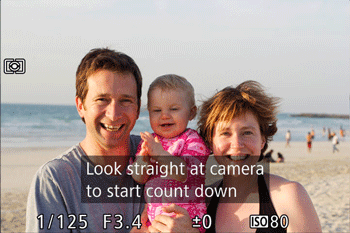
4. Join the subjects in the shooting area and look at the camera.
- After the camera detects a new face, the blinking lamp and self-timer sound will speed up. (If the flash fires, the lamp will remain lit.) About two seconds later, the camera will shoot.
- To cancel shooting after you have triggered the self-timer, press the [MENU] button.
REFERENCE
- Even if your face is not detected after you join the others in the shooting area, the camera will shoot about 15 seconds later.
- To change the number of shots, press the [
 ], [
], [  ] buttons after choosing [
] buttons after choosing [  ] in step 1.
] in step 1. - The zoom factor cannot be changed with the [
 ] button after you press the shutter button all the way down.
] button after you press the shutter button all the way down.









