29-Jun-2017
8203577300
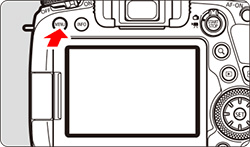
 > button, then select the [
> button, then select the [  ] tab.
] tab.
 ] tab, select [Clear all camera settings], then press <
] tab, select [Clear all camera settings], then press <  >.
>.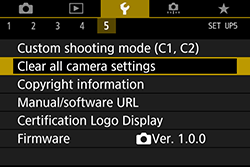
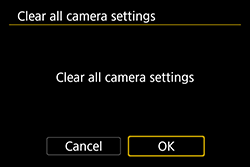
| Shooting Function Settings | |||
| AF operation | One-Shot AF | Interval timer | Disable |
| AF area selection mode | Automatic selection AF | Bulb timer | Disable |
| Lens electronic MF | Disable after One-Shot AF | Anti-flicker shooting | Disable |
| Metering mode |  (Evaluative metering) (Evaluative metering) | Mirror lockup | Disable |
 ISO speed settings ISO speed settings | Viewfinder display | ||
| ISO speed | Auto | Electronic level | Hide |
| ISO speed range | Minimum: 100 Maximum: 40000 | Grid display | Hide |
| Auto range | Minimum: 100 Maximum: 12800 | Show/hide in viewfinder | Only flicker detection selected |
| Minimum shutter speed for auto | Auto | Custom Functions | Unchanged |
| Drive mode |  (Single shooting) (Single shooting) | External Speedlite control | |
| Exposure compensation/AEB | Canceled | Flash firing | Enable |
| Flash exposure compensation | Canceled | E-TTL II flash metering | Evaluative flash metering |
| Multiple exposure | Disable | Flash sync. speed in Av mode | Auto |
| HDR mode | Disable HDR | ||
| Image Recording Settings | |||
| Image quality |  | Custom White Balance | Canceled |
| Aspect ratio | 3:2 | White balance shift | Canceled |
| Picture Style | Auto | WB-BKT | Canceled |
| Auto Lighting Optimizer | Standard | Color space | sRGB |
| Lens aberration correction | Long Exposure Noise Reduction | Disable | |
| Peripheral illumination correction | Enable | High ISO speed noise reduction | Standard |
| Chromatic aberration correction | Enable | Highlight tone priority | Disable |
| Distortion correction | Disable | File numbering | Continuous |
| Diffraction correction | Enable | Dust Delete Data | Erased |
| White balance |  (Ambience priority) (Ambience priority) | ||
| Camera Settings | |||
| Image review time | 2 sec. | Language | Unchanged |
| Release shutter without card | Enable | GPS | Disable |
Image jump w/ |  (10 images) (10 images) | Video system | Unchanged |
| Highlight alert | Disable | Shooting mode guide | Enable |
| AF point display | Disable | Feature guide | Enable |
| Playback grid | Off | Help text size | Small |
| Histogram display | Brightness | Touch control | Standard |
| Magnification (Approx.) | 2x (magnify from center) | Beep | Enable |
| Control over HDMI | Disable | Auto cleaning | Enable |
| Vertical image auto rotation | On  |  button display options button display options | Select both |
| Wireless communication settings |  button LV display options button LV display options | Unchanged | |
| Wi-Fi | Disable | Multi function lock |  (Quick Control Dial) (Quick Control Dial) |
| Bluetooth function | Disable | Custom shooting mode | Unchanged |
| Auto power off | 1 min. | Copyright information | Unchanged |
| LCD brightness |  | Configure: MY MENU | Unchanged |
| LCD off/on btn | Remains on | Menu display | Normal display |
| Date/Time/Zone | Unchanged | ||
| Live View Shooting Settings | |||
| Live View shooting | Enable | Metering timer | 8 sec. |
| AF operation | One-Shot AF | Grid display | Hide |
| AF method |  +Tracking +Tracking | Exposure simulation | Enable |
| Touch Shutter | Disable | Silent LV shooting | Mode 1 |
| Movie Shooting Settings | |||
| Movie recording size | NTSC:

 PAL: 

 | Movie Servo AF | Enable |
| Sound recording | Auto | AF method |  +Tracking +Tracking |
| Wind filter | Auto | Movie Servo AF track sensitivity | 0 |
| Attenuator | Disable | Movie Servo AF Speed | |
 ISO speed settings ISO speed settings | When active | Always on | |
| ISO speed | Auto | AF speed | 0 (Standard) |
| ISO speed range | Minimum: 100 Maximum: 25600 | Metering timer | 8 sec. |
| ISO Auto | Maximum 25600 | Grid display | Hide |
 ISO Auto ISO Auto | Maximum 12800 |  button function button function |  /- /- |
| Video snapshot | Disable | ||
| Time-lapse movie | Disable | ||
| Movie digital IS | Disable | ||
| Remote control shooting | Disable | ||