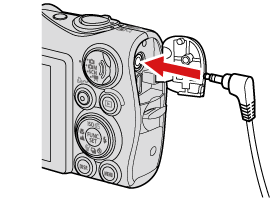22-Nov-2007
8000788601
| Category | : Other Inquiries |
| Description | : Connecting your camera to a TV |
|
Cautions:
|
||
|
|
-
|
The location of the camera’s terminal may differ according to the model.
|
|
|
-
|
When using [Stitch Assist] (for panoramic images), the images cannot be displayed on a TV screen.
|