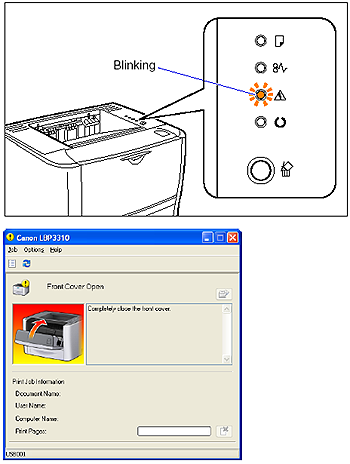Solution
If a problem occurs in the printer, the

(Alarm) indicator (orange) comes on or blinks. Take the following measures according to the state of the

(Alarm) indicator.
The Alarm Indicator Is On (a Service Error Appears)
If a problem occurs and the printer is not working properly, the

(Alarm) indicator (orange) comes on and the following service error appears in the Printer Status Window.
If the service error appears, cycle the power of the printer using the following procedure. This may clear the message.
NOTE
1. Turn the printer OFF, wait for 10 seconds or longer, and then turn it ON again.
If the message does not reappear, the printer can be used as normal.
If the error message still appears, proceed to Step 2.
2. Note down the error code displayed in the Printer Status Window.
3. Turn the printer OFF, then disconnect the cables from the printer.
Turn the printer OFF (1).
If a USB cable is connected, turn the computer off (2), and then disconnect the USB cable from the printer (3).
Disconnect the power plug from the AC power outlet (4).
4. Contact your local authorized Canon dealer.
When contacting your Canon dealer, please report the problems and the error code that you have noted.
The Alarm Indicator Is Blinking
If an error has occurred in the printer and the printer requires attention, the

(Alarm) indicator (orange) blinks and the following error message appears in the Printer Status Window.
If an error message appears, follow the directions displayed in the Printer Status Window.
NOTE
 (Alarm) indicator (orange) comes on or blinks. Take the following measures according to the state of the
(Alarm) indicator (orange) comes on or blinks. Take the following measures according to the state of the  (Alarm) indicator.
(Alarm) indicator.
 (Alarm) indicator (orange) comes on and the following service error appears in the Printer Status Window.
(Alarm) indicator (orange) comes on and the following service error appears in the Printer Status Window.



 (Alarm) indicator (orange) blinks and the following error message appears in the Printer Status Window.
(Alarm) indicator (orange) blinks and the following error message appears in the Printer Status Window.