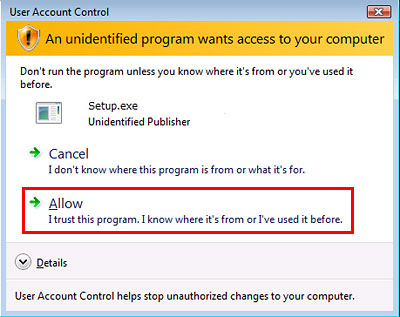Issue
In Windows Vista, the User Account Control dialog box may be displayed to warn you about an unidentified program during installation or uninstallation of CanoScan Toolbox.
Cause and Solution
When the User Account Control dialog box is displayed, click [Allow] to proceed.
CAUTION
If you are logged on to a standard account, enter the password of an administrator.
Some applications require an administrator account to continue.