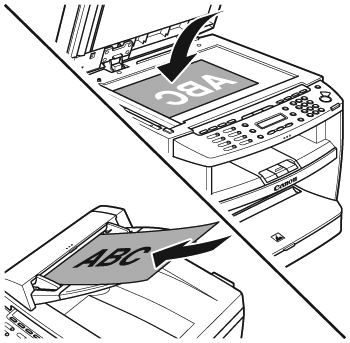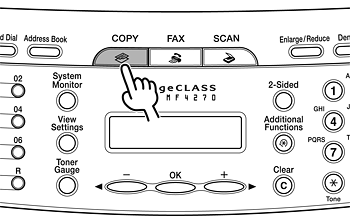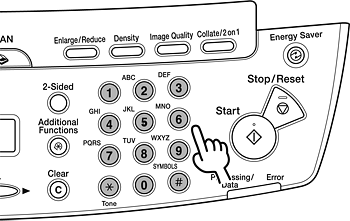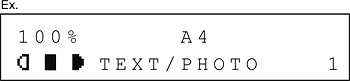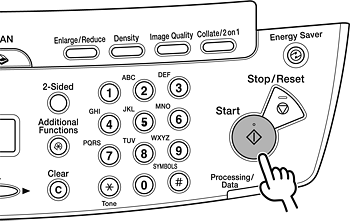Solution
Follow the procedure to make a copy.
Place the document on the platen glass or load it in the ADF.
Press [COPY]
The COPY indicator lights up and the machine enters the copy standby mode.
3. Enter the Copy Quantity
Use the numeric keys to enter the desired copy quantity (1 to 99).
NOTE
If you enter a wrong number, press [Clear], and enter a new number.
NOTE
If you want to cancel copying, press [Stop/Reset] and, when the <CANCEL COPYING> message appears, press [<-] to select <YES>.