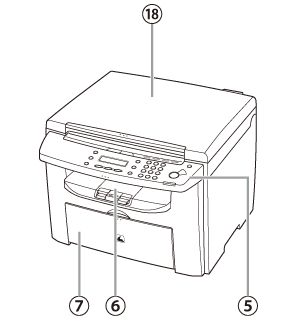Solution
This section describes paper feeding, paper output area and their capacities.
Paper Feeding and Paper Output Area
The paper feeding and delivery areas are as follows.
CAUTION
Do not insert your fingers into the gaps around the document feeder tray, as your fingers may get caught. Also, be careful not to drop objects, such as paper clips into the gaps, as doing so may cause damage to the machine or cause it to break down.
IMPORTANT
Do not place any objects in the Document delivery tray. If the Document delivery tray area is blocked, documents may get damaged, and printing may not be performed correctly.

MF4380dn
| 1 |
ADF (Automatic Document Feeder) |
Holds documents and feeds them automatically into the scanning area.
|
| 2 | Slide guides | Adjust to the width of the document. |
| 3 | Document feeder tray | Holds documents. |
| 4 | Document delivery tray | Receives documents. |
| 5 | Operation panel | Controls the machine. |
| 6 | Output tray | Receives copies, prints and faxes. |
| 7 |
Paper cassette (For MF4380dn/MF4370dn)
/Paper feeding tray (For MF4350d/4340d/4330d/4320d)
|
Loads the paper supply. |
| 8 |
Scanning area |
Scans documents from the ADF. |
| 9 | Platen glass | Place documents. |
| 10 | Output tray extension | Extends for the output tray. |
| 11 | Paper stopper | Prevents the paper from falling off the output tray. Open the paper stopper from its original position for A4/LTR paper. For LGL paper, pull out the output tray extension first, and then open the paper stopper. |
| 12 | Slide guides for multi-purpose tray
| Adjust to the width of the paper. |
| 13 | Paper guide rail | Holds the paper supply. |
| 14 | Dust cover | Protects the paper supply in the paper-cassette or paper feeding tray from the dirt and dust. |
| 15 | Multi-purpose tray | Feeds paper when you insert one by one manually. |
| 16 | Scanning platform | Open this platform when replacing the toner cartridge or clearing paper jams. |
| 17 | Main power switch | Turns the power ON or OFF. |

MF4370dn

MF4350d/MF4330d

MF4340d/MF4320d
Capacities of Paper Feeding and Output Area
The maximum number of sheets of paper that can be loaded on each of the paper feeding and output areas is as follows.
| Paper Type |
Paper feeding Areas |
Paper Output Areas |
| Paper Cassette |
Multi-purpose Tray |
| PLAIN PAPER or PLAIN PAPER L (16 to 24 lb (64 to 90 g/sq.m.)) |
250 |
1 |
100 |
| HEAVY PAPER or HEAVY PAPER H (Paper cassette: from 28 to 34 lb (105 to 128 g/sq.m.), Multi-purpose tray: 28 to 43 lb (105 to 163 g/sq.m.)) | 170 | 1 | 50 |
| Transparency | 100 | 1 | 10 |
| Envelope | 20 | 1 | 10 |
*The numbers shown above are approximate and may vary depending on the system environment and the paper conditions.
 MF4380dn
MF4380dn

 MF4370dn
MF4370dn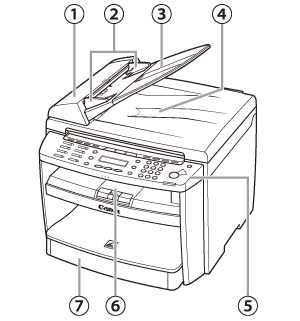
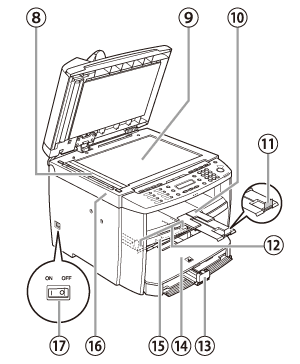
 MF4350d/MF4330d
MF4350d/MF4330d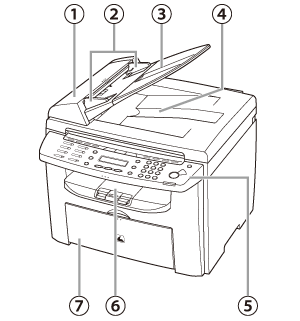

 MF4340d/MF4320d
MF4340d/MF4320d