27-Mar-2009
8200497300
 > button, the last captured image will be displayed.
> button, the last captured image will be displayed.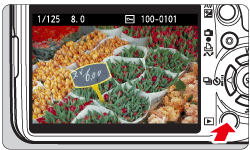
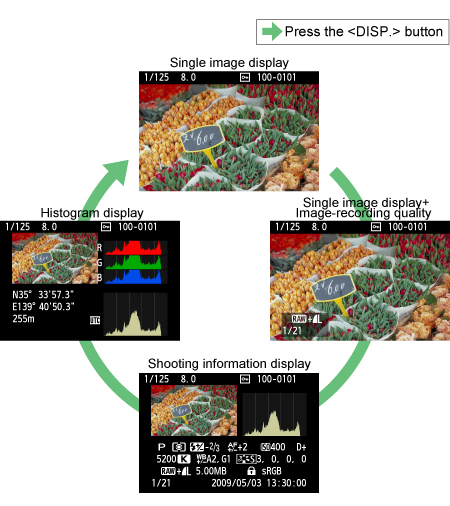

 +
+  images, the
images, the  file size is displayed.
file size is displayed. >, file type [MOV], and recording size ([1920], [1280], [640]) will be displayed. The ISO speed and certain other shooting information will not be displayed.
>, file type [MOV], and recording size ([1920], [1280], [640]) will be displayed. The ISO speed and certain other shooting information will not be displayed.