Solution
You can take photos during movie recording or in record pause mode. You can also select the size and quality of photos.
IMPORTANT
The size and quality of the photos taken in dual shot mode are as follows.
If photos are recorded in movie recording mode, the size and quality of the photos are as set in recording mode.
If photos are recorded in record pause mode, the size and quality of the photos are as set in photo mode.
1.Set the camera mode dial to <

( Movie Mode ) > or <

( Dual Shot ) > .
2.In record pause mode, press <

( FUNC. ) > .
In dual shot mode, items in the FUNC. menu cannot be changed, so please skip to step 6.
3.Select the photo size.
3-1.Select [

Simultaneous Recording Off ] .
3-2.Select the photo size, and then press the <

( SET ) > button.
The photos will be recorded with a 16:9 aspect ratio.
4.Select the photo quality, and then press the <

( SET ) > button.
For photo quality, select from [

Super Fine ] / [

Fine ] / [

Normal ] .
5.Press <

( FUNC. ) > .
6.While recording, or in record pause mode, press < PHOTO > to capture the photo. ( Please note that in this case, the shutter does not sound even if it is released. )
By following the procedures above, you can take photos while recording movies.
 ( Movie Mode ) > or <
( Movie Mode ) > or <  ( Dual Shot ) > .
( Dual Shot ) > .
 ( FUNC. ) > .
( FUNC. ) > .
 Simultaneous Recording Off ] .
Simultaneous Recording Off ] .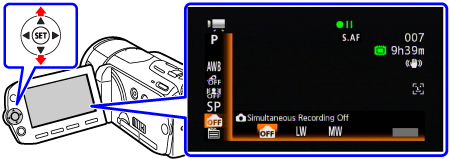
 ( SET ) > button.
( SET ) > button.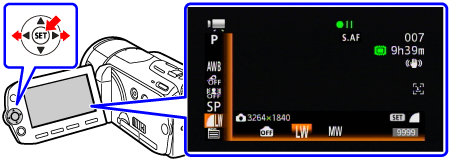
 ( SET ) > button.
( SET ) > button. Super Fine ] / [
Super Fine ] / [  Fine ] / [
Fine ] / [  Normal ] .
Normal ] .
 ( FUNC. ) > .
( FUNC. ) > .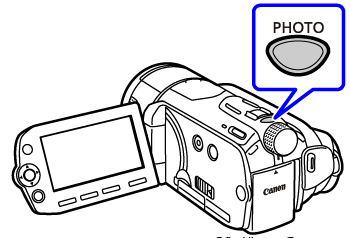
 ( Dual Shot ) > mode.
( Dual Shot ) > mode. ( Photo ) > mode or in <
( Photo ) > mode or in <  ( Dual Shot ) > mode during record pause.
( Dual Shot ) > mode during record pause.