Solution
When shooting a distant subject or close-up subject, there are cases where focus cannot be achieved under the normal shooting range.
Set an optimal focusing range depending on your shooting conditions.
CAUTION
- The position and shape of the operation buttons, screens displayed, and setting items may differ according to the model you use.
- The following explanations are provided based on the assumption that the [Shooting Mode] is set to [Program AE] (
 ).
).
- If the [Shooting Mode] is set to <AUTO> (
 ) or <Easy> (
) or <Easy> ( ), the [Focus Range] is automatically set, so it is not necessary to perform the procedures explained here. When shooting, please maintain designated distances from the subject as indicated below.
), the [Focus Range] is automatically set, so it is not necessary to perform the procedures explained here. When shooting, please maintain designated distances from the subject as indicated below.
- 5 cm (2.0 in.) or more when turning the <Zoom Lever> toward <Wide Angle> (

) to the maximum wide angle side.
- 1 m (3.3 ft.) or more when turning the <Zoom Lever> toward <Telephoto> (

) to the maximum telephoto side.
To set the [Focus Range], it is necessary to set the [Shooting Mode] to one of the following modes.
- [Manual] (

), [Aperture priority] (

), [Shutter Speed Priority] (

), [Program AE] (

), [Color Accent] (

), [Color Swap] (

), [Movie] (

)
For a snapshot such as the one shown below, shoot in [Normal] (

) mode.
When shooting snapshots whose subject is 5 cm to 50 cm (2.0 in. - 1.6 ft.) from the front end of the lens such as the one shown below, use the [Macro] (

) mode (by turning the <Zoom lever> to the maximum <Wide Angle> (

).
For landscape pictures with perspective such as the one shown below, shoot in [Landscape] (

) mode.
1. Press the <Power> button on the camera.
2. Press the left <directional button> ([Macro / Manual Focus]).
3. The following screen appears.
Operate the <directional buttons> left or right to set

an optimal focusing range for your shooting conditions.

The focusing range you selected will appear.
4. When taking landscape pictures with perspective, set the [Shooting Mode] to [Landscape] (

).
5. The following screen appears.
If [Landscape] (

) is indicated on the LCD Monitor, the camera is in [Landscape] (

) mode.
NOTE
- The screen indications when operating the <Zoom lever> in [Macro] (
 ) mode are as follows.
) mode are as follows.
When you move the <Zoom lever>,

the [Zoom bar] appears on the screen.
The camera cannot focus in

in the yellow portion of the bar (When zooming within the range of the yellow bar,

(

) will be grayed out and shooting will be done in (

).

The shooting range is indicated by number.
- The distance of each focusing range is as follows (from the end of the lens): If you shoot beyond the following ranges, the subject may be out of focus.
- [Normal] (

) : 5cm (2.0 in.) - infinity (W)* / 1m (3.3 ft.) - infinity (T)**
- [Macro] (

) : 5 - 50cm (2.0 in. - 1.6 ft.) (W)
* (W) : When turning the <Zoom Lever> toward <Wide Angle> (

) to the maximum wide angle side (Max. wide angle).
** (T) : When turning the <Zoom Lever> toward <Telephoto> (

) to the maximum telephoto side (Max. telephoto).
 ).
). ) or <Easy> (
) or <Easy> ( ), the [Focus Range] is automatically set, so it is not necessary to perform the procedures explained here. When shooting, please maintain designated distances from the subject as indicated below.
), the [Focus Range] is automatically set, so it is not necessary to perform the procedures explained here. When shooting, please maintain designated distances from the subject as indicated below. ) to the maximum wide angle side.
) to the maximum wide angle side. ) to the maximum telephoto side.
) to the maximum telephoto side. ), [Aperture priority] (
), [Aperture priority] ( ), [Shutter Speed Priority] (
), [Shutter Speed Priority] ( ), [Program AE] (
), [Program AE] ( ), [Color Accent] (
), [Color Accent] ( ), [Color Swap] (
), [Color Swap] ( ), [Movie] (
), [Movie] ( )
) ) mode.
) mode.
 ) mode (by turning the <Zoom lever> to the maximum <Wide Angle> (
) mode (by turning the <Zoom lever> to the maximum <Wide Angle> ( ).
).
 ) mode.
) mode.

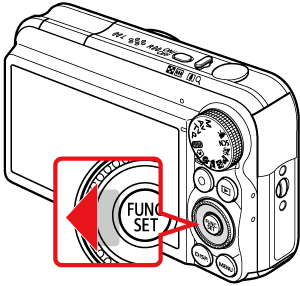

 an optimal focusing range for your shooting conditions.
an optimal focusing range for your shooting conditions. The focusing range you selected will appear.
The focusing range you selected will appear. ).
).

 ) is indicated on the LCD Monitor, the camera is in [Landscape] (
) is indicated on the LCD Monitor, the camera is in [Landscape] ( ) mode.
) mode. ) mode are as follows.
) mode are as follows.
 the [Zoom bar] appears on the screen.
the [Zoom bar] appears on the screen. in the yellow portion of the bar (When zooming within the range of the yellow bar,
in the yellow portion of the bar (When zooming within the range of the yellow bar,  (
( ) will be grayed out and shooting will be done in (
) will be grayed out and shooting will be done in ( ).
). The shooting range is indicated by number.
The shooting range is indicated by number. ) : 5cm (2.0 in.) - infinity (W)* / 1m (3.3 ft.) - infinity (T)**
) : 5cm (2.0 in.) - infinity (W)* / 1m (3.3 ft.) - infinity (T)** ) : 5 - 50cm (2.0 in. - 1.6 ft.) (W)
) : 5 - 50cm (2.0 in. - 1.6 ft.) (W) ) to the maximum wide angle side (Max. wide angle).
) to the maximum wide angle side (Max. wide angle). ) to the maximum telephoto side (Max. telephoto).
) to the maximum telephoto side (Max. telephoto).