16-Feb-2011
8201012700
 " or higher. If you use a slow-writing card when shooting movies, the movie might not be recorded properly. And if you playback a movie on a card having a slow reading speed, the movie might not playback properly.
" or higher. If you use a slow-writing card when shooting movies, the movie might not be recorded properly. And if you playback a movie on a card having a slow reading speed, the movie might not playback properly.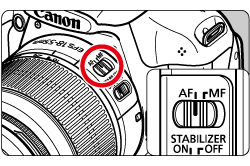
 >.
>.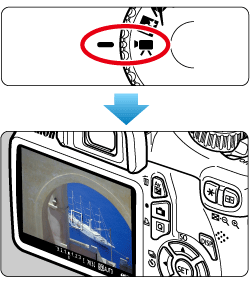
 > + <SET>.)
> + <SET>.)
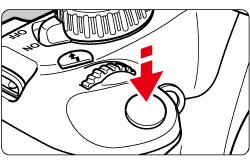
 > (Movie shooting) button to start shooting a movie.
> (Movie shooting) button to start shooting a movie. " mark will be displayed on the upper right of the screen.
" mark will be displayed on the upper right of the screen.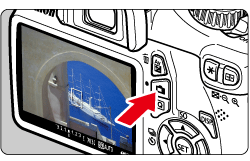
 > again.
> again. > button. (A new movie file starts being recorded.) The maximum recording time of one movie clip is 29 min. 59 sec.
> button. (A new movie file starts being recorded.) The maximum recording time of one movie clip is 29 min. 59 sec. ] and Red [
] and Red [  ] Internal Temperature Warning Icons
] Internal Temperature Warning Icons ] icon will appear. Even if you shoot a movie while this icon is displayed, the movie's image quality will not be affected. However, if you shoot still photos, the image quality of the still photos may deteriorate. You should stop shooting still photos and allow the camera to cool down.
] icon will appear. Even if you shoot a movie while this icon is displayed, the movie's image quality will not be affected. However, if you shoot still photos, the image quality of the still photos may deteriorate. You should stop shooting still photos and allow the camera to cool down. ] icon is displayed, a red [
] icon is displayed, a red [  ] icon may start blinking. This blinking icon is a warning that movie shooting will soon be terminated automatically. If this happens, you will not be able to shoot again until the camera's internal temperature decreases. Turn off the power and let the camera rest for a while.
] icon may start blinking. This blinking icon is a warning that movie shooting will soon be terminated automatically. If this happens, you will not be able to shoot again until the camera's internal temperature decreases. Turn off the power and let the camera rest for a while. ] and [
] and [  ] icons to appear sooner. When not shooting, turn off the camera.
] icons to appear sooner. When not shooting, turn off the camera.