06-Jan-2011
8201059500

 ].
].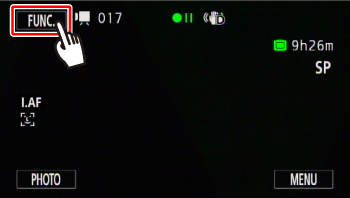

 ].
].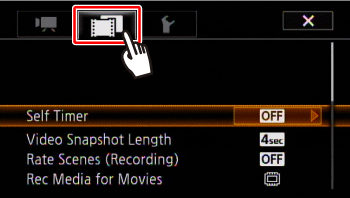
 Drag your finger up and down bring [Rec Media for Movies ] or [Rec Media for Photos] into the orange selection bar,
Drag your finger up and down bring [Rec Media for Movies ] or [Rec Media for Photos] into the orange selection bar,  and touch inside the frame on the right.
and touch inside the frame on the right.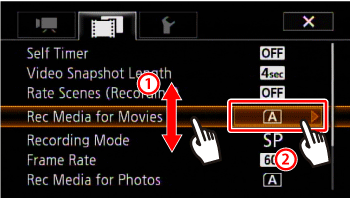
 ] (memory card A) or [
] (memory card A) or [  ] (memory card B).
] (memory card B).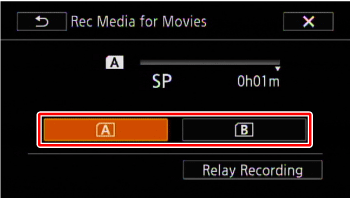
 ] to close the menu.
] to close the menu.