Checking the amount of the memory cards that is currently in use
Solution
This section explains the procedure to check the amount of the memory cards that is currently in use.
1. Set the mode switch to <M> or <CINEMA>.

2. Turn on the camcorder.
3. Touch [  ].
].
 ].
].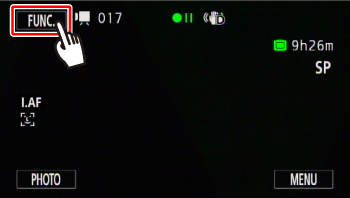
4. Touch [MENU].

5. Touch [  ].
].
 ].
].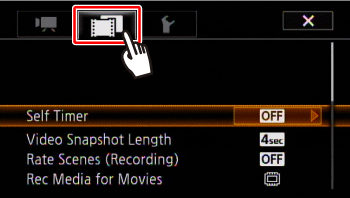
6.  Drag your finger up and down bring [Memory Info] into the orange selection bar,
Drag your finger up and down bring [Memory Info] into the orange selection bar,  and touch inside the frame on the right.
and touch inside the frame on the right.
 Drag your finger up and down bring [Memory Info] into the orange selection bar,
Drag your finger up and down bring [Memory Info] into the orange selection bar,  and touch inside the frame on the right.
and touch inside the frame on the right.
7. Touch [  ] (memory card A) or [
] (memory card A) or [  ] (memory card B).
] (memory card B).
 ] (memory card A) or [
] (memory card A) or [  ] (memory card B).
] (memory card B).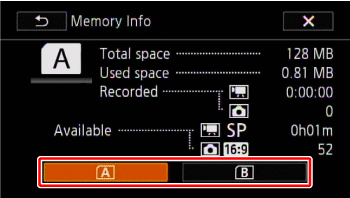
8. Check the memory information, such as the total space.
The following screen appears when you select [Card B].
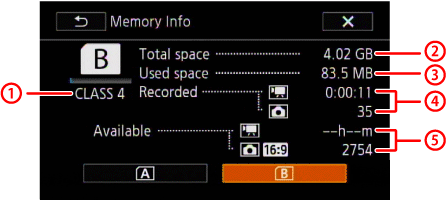
 SD Speed Class
SD Speed Class Total space
Total space Used space
Used space Total recording time / total number of photos
Total recording time / total number of photos Available recording time / number of available photos
Available recording time / number of available photosNOTE
- The values are calculated based on the video mode and size of photos (1920×1080) currently set.








