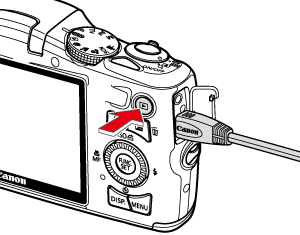11-May-2012
8201270200
 > button, and then select the [Set up] (
> button, and then select the [Set up] ( ) tab > [Video System] to switch to the correct video output setting.
) tab > [Video System] to switch to the correct video output setting. 
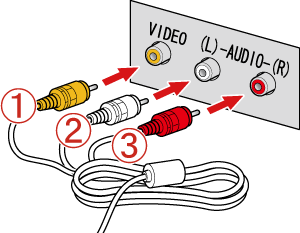
 Plug the yellow terminal into the VIDEO IN jack (Yellow) on the TV.
Plug the yellow terminal into the VIDEO IN jack (Yellow) on the TV. Plug the white terminal into the AUDIO IN jack (Left) (White) on the TV.
Plug the white terminal into the AUDIO IN jack (Left) (White) on the TV. Plug the red terminal into the AUDIO IN jack (Right) (Red) on the TV.
Plug the red terminal into the AUDIO IN jack (Right) (Red) on the TV. ) button to turn on the camera.
) button to turn on the camera.