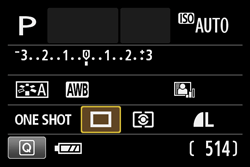15-Jun-2012
8201516800
 > button.
> button.
 ) is selected is described here.
) is selected is described here.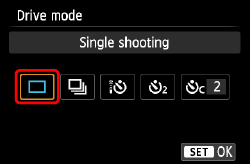
 ) and self-timer shooting is turned off.
) and self-timer shooting is turned off.