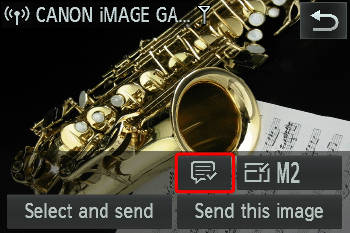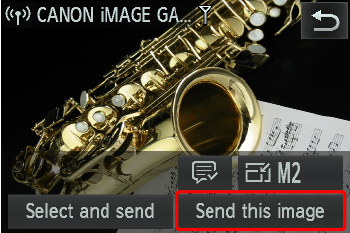Solution
Using the camera, you can add comments (alphanumeric characters and symbols) to images that you send to email addresses, social networking services, etc. The number of characters and symbols that can be entered may differ depending on the Web service.
IMPORTANT
The following explains the procedure for using the camera to enter comments when sending images to a Web service.
1. Press the <Playback> (

) button to turn on the camera.
2. Touch [

].
3. Touch the icon for the Web service you want to send images to.
If the icon is not displayed, touch [

] [

] to display it.
- If multiple recipients are available for the same service, touch the desired recipient on the [Select Recipient] screen.
4. Connect to an access point.
When you have connected to the Web service, the image transfer screen will be displayed.
IMPORTANT
When you are in the vicinity of an access point that you have previously connected to, the camera will automatically connect to it in step 3. To change access points, select [Switch Network] from the screen that will be displayed when the connection is being established, and set a different access point.
5. Touch [

].
Touch inside the frame to access the keyboard.
Touch characters on the keyboard to enter them.
NOTE
When a comment is not entered, the comment set in CANON iMAGE GATEWAY is automatically sent.
7. Touch [

] twice to return to the image selection screen.
When a comment is entered, the icon changes to [

].
8. Touch [Send this image].
- When uploading to YouTube, read the terms of service, and touch [I Agree].
- Image transfer will begin.
- After images are uploaded to a Web service, touch [OK] on the screen that is displayed to return to the playback screen.
This completes the steps for using the camera to enter comments when sending images to a Web service.
 ) button to turn on the camera.
) button to turn on the camera. ].
].
 ] [
] [  ] to display it.
] to display it.
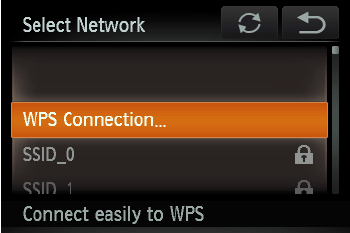

 ].
].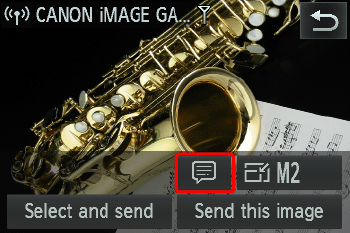
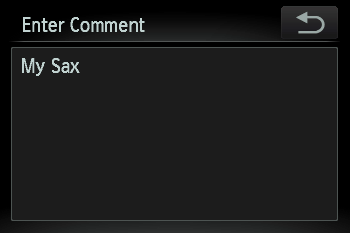
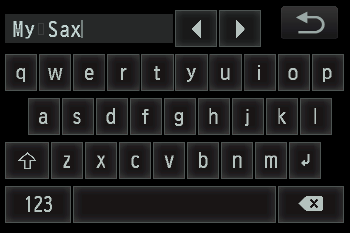
 ] twice to return to the image selection screen.
] twice to return to the image selection screen.  ].
].