23-May-2013
8201862700
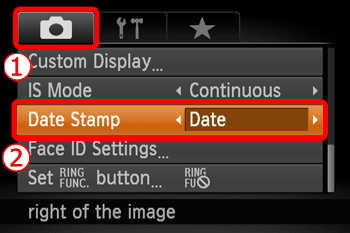
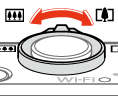
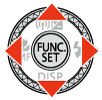
 : Zoom lever
: Zoom lever  : Left button
: Left button  : Right button
: Right button  : Up button
: Up button  : Down button
: Down button Move the zoom lever to choose the [
Move the zoom lever to choose the [  ] tab.
] tab. [Date Stamp]
[Date Stamp]

 [Date]
[Date] [Date & Time]
[Date & Time]| Models | Shooting Modes | ||||||||||||||
 , ,  , ,  |  |  , ,  |  |  |  |  |  |  |  |  |  |  |  |  | |
| PowerShot SX160 IS |  |  |  |  |  |  |  |  |  |  |  |  |  |  |  |
| PowerShot SX50 HS |  |  |  |  |  |  |  |  |  |  |  |  |  |  |  |
| PowerShot S110 |  |  |  |  |  |  |  |  |  |  |  |  |  |  |  |
| PowerShot SX500 IS |  |  |  |  |  |  |  |  |  |  |  |  |  |  |  |
| PowerShot SX270 HS PowerShot SX280 HS |  |  |  |  |  |  |  |  |  |  |  |  |  |  |  |
| PowerShot G15 |  |  |  |  |  |  |  |  |  |  |  |  |  |  |  |
| PowerShot A1400 PowerShot A2500 PowerShot A2600 PowerShot A3500 |  |  |  |  |  |  |  |  |  |  |  |  |  |  |  |
| PowerShot ELPH 130 IS PowerShot ELPH 115 IS PowerShot ELPH 120 IS IXUS 140 IXUS 132 IXUS 135 |  |  |  |  |  |  |  |  |  |  |  |  |  |  |  |
| PowerShot ELPH 330 IS IXUS 255 HS |  |  |  |  |  |  |  |  |  |  |  |  |  |  |  |
 ...[Date Stamp] can be added
...[Date Stamp] can be added ...Shooting mode not available
...Shooting mode not available