22-Aug-2013
8201882500
 ) tab is not available.
) tab is not available. ) is not available.
) is not available. ).
). > button.
> button. Press the <directional buttons> Right or Left to select the [Shooting] (
Press the <directional buttons> Right or Left to select the [Shooting] ( ) tab.
) tab.  Choose [AF Frame], and press the <directional buttons> Right or Left to choose [Tracking AF].
Choose [AF Frame], and press the <directional buttons> Right or Left to choose [Tracking AF]. > button.
> button.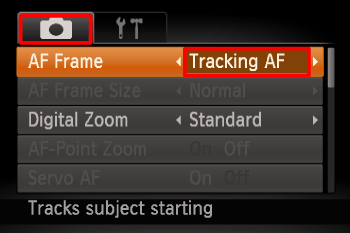
 ) is displayed in the center of the screen.
) is displayed in the center of the screen.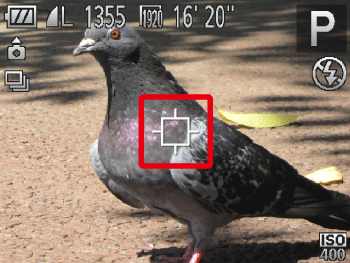
 ) is on the desired subject, and then press the Left <Directional button>.
) is on the desired subject, and then press the Left <Directional button>. ) tracking, press the left <directional button> again
) tracking, press the left <directional button> again ) is displayed in the center of the screen.
) is displayed in the center of the screen. ] mode, press and hold the Left <Directional button> for at least one second.
] mode, press and hold the Left <Directional button> for at least one second. ) is displayed. Even if the subject moves, the camera will continue to track the subject within a certain range.
) is displayed. Even if the subject moves, the camera will continue to track the subject within a certain range. ) is displayed.
) is displayed. ) changes to a blue (
) changes to a blue ( ), which follows the subject as the camera continues to adjust the focus and exposure (Servo AF)
), which follows the subject as the camera continues to adjust the focus and exposure (Servo AF)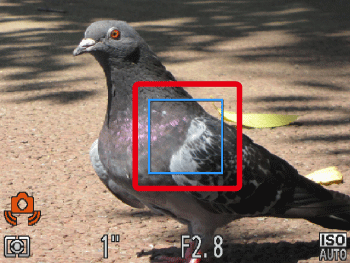
 ) will appear, and the camera will continue to track the subject.
) will appear, and the camera will continue to track the subject. ... Tracking AF can be set
... Tracking AF can be set
 ... Shooting mode is not available on this model
... Shooting mode is not available on this model| Model | Shooting Modes | ||||||||||||
|---|---|---|---|---|---|---|---|---|---|---|---|---|---|
 |  |  |  |  |  |  |  |  |  |  |  |  | |
| PowerShot SX510 HS |  |  |  |  |  |  |  |  |  |  |  |  |  |
| PowerShot SX170 IS |  |  |  |  |  |  |  |  |  |  |  |  |  |