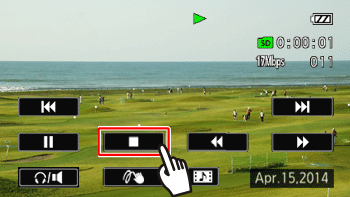Solution
You can record a series of short scenes, each a few seconds long. When you play the video snapshot scenes one after the other, this will result in fast-paced, dynamic video. You can also record a video snapshot scene every time you record a photo.
Record a Video Snapshot Scene
1. Set the power switch to ON to turn on the camcorder.
2. Touch [

].
3.

Drag your finger left/right to bring the [Special Rec Modes] menu into the center, then

touch the icon to open it.
4.

Drag your finger up/down to bring [Video Snapshot] into the center, then

touch [OK].
5. A blue frame will be displayed.
6. Press the start/stop button, or touch [

] to record a video snapshot scene.
- The camcorder records for about 4 seconds.
- The blue frame serves as a visual progress bar.
NOTE
- You can change the length of the video snapshot scenes recorded to 2 or 8 seconds with the [Other Settings] > [Camera Setup] > [Video Snapshot Length] setting.
- Changing the movie format (AVCHD/MP4) will deactivate video snapshot.
Capturing Video Snapshot Scenes from a Movie
You can capture video snapshot scenes from a previously recorded scene.
1. Press the camcorder’s <Playback> button to set it to <Playback> mode.
2. Play back the scene from which you want to capture the video snapshot scene.
3. At the point where you want the video snapshot scene to start, touch the screen to display the playback controls, and then touch [

] (Video Snapshot).
- The camcorder captures the video snapshot scene for about 4 seconds (the blue frame serves as a visual progress bar), and then enters playback pause mode.
4. Touch [

] to stop the playback.
- The new video snapshot scene will have the same recording date (for AVCHD movies) or be saved in the same folder (for MP4 movies) as the original scene.
NOTE
- You can change the length of the video snapshot scenes you capture to 2 or 8 seconds with the [Other Settings] > [Camera Setup] > [Video Snapshot Length] setting.
- A video snapshot scene can be captured only during playback; it cannot be captured during playback pause mode.
- Video snapshot scenes cannot be captured from scenes shorter than 1 second.
- When you start capturing a video snapshot scene less than 1 second from the end of the scene, the video snapshot scene will be captured starting from the beginning of the following scene.
 ].
].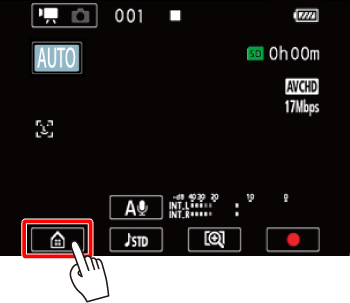
 Drag your finger left/right to bring the [Special Rec Modes] menu into the center, then
Drag your finger left/right to bring the [Special Rec Modes] menu into the center, then  touch the icon to open it.
touch the icon to open it.
 Drag your finger up/down to bring [Video Snapshot] into the center, then
Drag your finger up/down to bring [Video Snapshot] into the center, then  touch [OK].
touch [OK].

 ] to record a video snapshot scene.
] to record a video snapshot scene.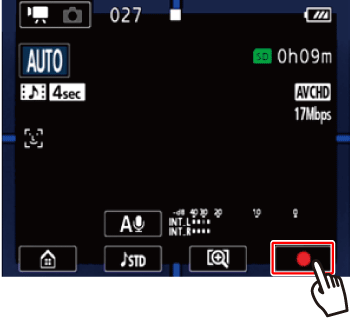

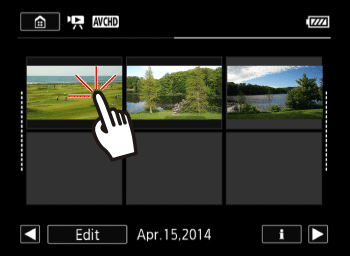
 ] (Video Snapshot).
] (Video Snapshot).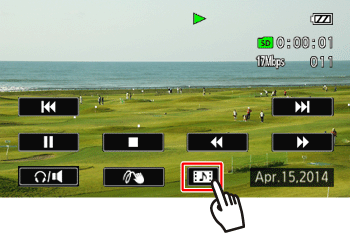
 ] to stop the playback.
] to stop the playback.