Solution
When focusing is not possible in AF mode, use manual focus. You can specify the general focal position and then press the shutter button halfway to have the camera determine the optimal focal position near the position you specified.
NOTE
In the following example procedure, the camera's shooting mode has been set to [Program AE] (

).
1. Press the power button to turn the camera on.
2. Press the <

> button, and then press the <

> button.
- [MF] and the MF indicator are displayed.
*: MF Indicator
3. Referring to the on-screen MF indicator bar (which shows the distance and focal position) and the magnified display area, turn the <

> ring or <

> dial to specify the general focal position, and then press the <

> button.
- To adjust the magnification, press the <
 > button.
> button.
- You can also move the focusing frame by pressing the <
 ><
>< ><
>< ><
>< > buttons or dragging the frame.
> buttons or dragging the frame.
4. Press the shutter button halfway to have the camera fine-tune the focal position (Safety MF).
To cancel manual focus, press the <

> button.
5. After focus is achieved, the shutter will be released.
IMPORTANT
- When you focus manually, the AF frame mode is [Center] and AF frame size is [Normal], and these settings cannot be changed.
- Focusing is possible when using the digital zoom or digital tele-converter, or when using a TV as a display, but the magnified display will not appear.
NOTE
- To focus more accurately, try attaching the camera to a tripod to stabilize it.
- You can enlarge or hide the magnified display area by adjusting MENU > [
 ] tab > [MF-Point Zoom] settings.
] tab > [MF-Point Zoom] settings.
- To deactivate automatic focus fine-tuning when the shutter button is pressed halfway, choose MENU > [
 ] tab > [Safety MF] > [Off].
] tab > [Safety MF] > [Off].
- To change the effect or shooting duration after step 2 in [
 ], [
], [  ], [
], [  ], [
], [  ], [
], [  ], [
], [  ], or [
], or [  ] modes, turn the <
] modes, turn the < > dial.
> dial.
 ).
). > button, and then press the <
> button, and then press the < > button.
> button.
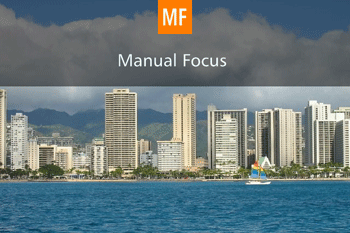

 > ring or <
> ring or < > dial to specify the general focal position, and then press the <
> dial to specify the general focal position, and then press the < > button.
> button. > button.
> button. ><
>< ><
>< ><
>< > buttons or dragging the frame.
> buttons or dragging the frame. > button.
> button. ] tab > [MF-Point Zoom] settings.
] tab > [MF-Point Zoom] settings. ] tab > [Safety MF] > [Off].
] tab > [Safety MF] > [Off]. ], [
], [  ], [
], [  ], [
], [  ], [
], [  ], [
], [  ], or [
], or [  ] modes, turn the <
] modes, turn the < > dial.
> dial.