24-Jul-2014
8202107900
 > button to turn it on.
> button to turn it on. ) tab, press the <
) tab, press the < ><
>< > buttons to choose [Protect], and then press the <
> buttons to choose [Protect], and then press the < > button.
> button.
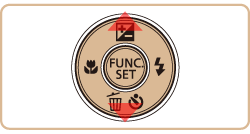
 ><
>< > buttons to choose [Unprotect All Images], and then press the <
> buttons to choose [Unprotect All Images], and then press the < > button.
> button.
 ><
>< > buttons to choose [OK], and then press the <
> buttons to choose [OK], and then press the < > button.
> button.
 > button to turn it on.
> button to turn it on. ><
>< > buttons to choose the protected image you want to unlock. (The [
> buttons to choose the protected image you want to unlock. (The [  ] icon appears on protected images.)
] icon appears on protected images.)
 > button.
> button. ><
>< > buttons to choose [
> buttons to choose [  ], and then press the <
], and then press the < > button.
> button.
 ] icon will disappear and the image will be unlocked.
] icon will disappear and the image will be unlocked. > button to turn it on.
> button to turn it on. ><
>< > buttons to select the image you want to erase.
> buttons to select the image you want to erase. > button.
> button. ><|G0099807||3]]> buttons, choose [ Erase], and then press the <
><|G0099807||3]]> buttons, choose [ Erase], and then press the < > button.
> button.
 ><
>< > buttons to choose [Cancel], and then press the <
> buttons to choose [Cancel], and then press the < > button.
> button.