16-Sep-2014
8202170400

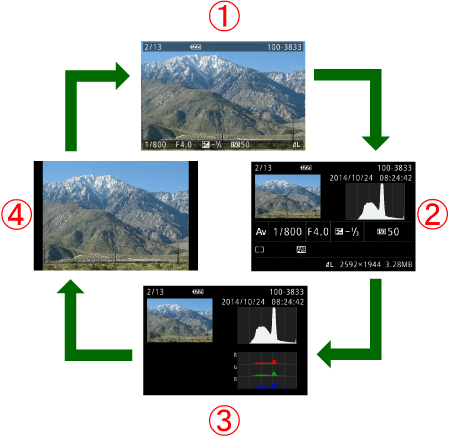
 : Simple Information Display
: Simple Information Display : Detailed Information Display
: Detailed Information Display : RGB Histogram GPS Information Display
: RGB Histogram GPS Information Display : No Information Display
: No Information Display