18-Sep-2014
8202218900

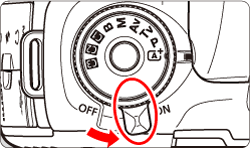

 > button.
> button.
 >.
>. > straight down, the center AF point (or center zone) will be selected.
> straight down, the center AF point (or center zone) will be selected.
 >dial and select a vertical AF point by turning the <
>dial and select a vertical AF point by turning the < > dial.
> dial. > or <
> or < > dial will change the zone in a looping sequence.
> dial will change the zone in a looping sequence.
 > mode, the AF operation and AF area selection mode are set automatically.
> mode, the AF operation and AF area selection mode are set automatically. :
:  Initial AF pt, AI Servo AF] is set to [
Initial AF pt, AI Servo AF] is set to [  Initial AF pt selected], you can use this method to manually select the AI Servo’s AF starting position.
Initial AF pt selected], you can use this method to manually select the AI Servo’s AF starting position. > button, the LCD panel displays the following:
> button, the LCD panel displays the following: AF
AF (Center)/SEL AF (Off-center)
(Center)/SEL AF (Off-center) : Manual AF pt. selec. pattern], you can set either [Stops at AF area edges] or [Continuous]
: Manual AF pt. selec. pattern], you can set either [Stops at AF area edges] or [Continuous]