Changing the information displayed on the screen during playback (PowerShot N2)
16-Oct-2014
8202257400
Solution
If you touch the screen, screen display switches. You can display the detailed information by long-pressing (long-touching) the screen.
You can switch to "GPS Information Display" by dragging the screen vertically in "Detailed Information Display."
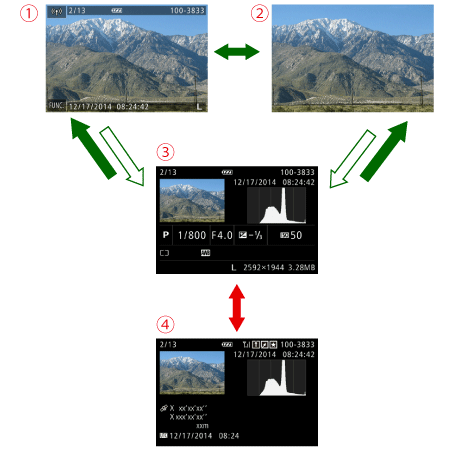
 : Simple Information Display
: Simple Information Display : No Information Display
: No Information Display : Detailed Information Display
: Detailed Information Display : GPS Information Display
: GPS Information Display : Touch
: Touch  : Touch and hold
: Touch and hold : Drag the screen vertically
: Drag the screen verticallyNOTE
Switching display modes is not possible while the camera is connected via Wi-Fi to devices other than printers.
This completes the steps for switching the display mode during playback.