Solution
When setting [Flash] to [Auto], [Flash] is not activated if the surroundings are light. However, when shooting with the subject backlit, [Flash] is sometimes used not to make the subject dark. This section describes the setting to shoot the shots with constant flash.
IMPORTANT
- The following section explains the setting procedures when the camera’s shooting mode has been set to [Program AE] (
 ).
).
- The flash cannot be set to [On] in some shooting modes. The shooting modes in which the flash cannot be set to [On] are shown below:
[Hybrid Auto] (

) , [Creative Shot] (

), [Auto] (

), [High-speed Burst] (

), [Low Light] (

), [Fireworks] (

)
1. Press the power button to turn the camera on.
2. Press the [Flash] (

) button.
3. Press the [

], [

] buttons to choose [On] (

).
4. The option you configured is now displayed.
 ).
). ) , [Creative Shot] (
) , [Creative Shot] ( ), [Auto] (
), [Auto] ( ), [High-speed Burst] (
), [High-speed Burst] ( ), [Low Light] (
), [Low Light] ( ), [Fireworks] (
), [Fireworks] ( )
) ) button.
) button.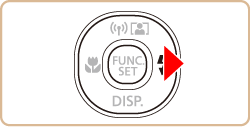
 ], [
], [  ] buttons to choose [On] (
] buttons to choose [On] ( ).
).
