Solution
Remote Controller and Remote Switch
You can use the Remote Controller RC-6 (

) /Remote Switch RS-60E3(

) /Wireless Remote Control BR-E1 (

) (each sold separately) and other accessories with the camera for shooting.
NOTE
- For details on these accessories' operation procedures, see the respective instruction manuals.
- Remote control shooting is also possible with an EX-series Speedlite equipped with a remote-release function.
- You can also use Remote Controller RC-1 (
 ) or RC-5 (
) or RC-5 (  ) (each sold separately).
) (each sold separately).
Remote Shooting with Wireless Remote Control BR-E1 (Sold Separately)
You can use a Bluetooth® connection with Bluetooth low energy technology-compatible Wireless Remote Control BR-E1 for remote control operations. In order to use the BR-E1, you first need to pair the camera and remote controller (registering the device to the camera).
IMPORTANT
After pairing is complete, the battery will be consumed even during auto power off, so the remaining battery level may be low when using the camera.
1. Set the camera's power switch to < ON >.
2. Press the < MENU > button to display the menu on the LCD monitor.
3. Under the [

] tab, select [Wireless communication settings], then press <

>.
4. Select [Bluetooth function].
5. Select [Bluetooth function].
6. Select [Remote].
NOTE
If a message "Register a nickname to identify the camera." appears, press <

> and register a nickname. For the procedure to register a nickname, refer to "Setting Wi-Fi Settings" in the Wi-Fi (Wireless Communication) Function Instruction Manual. The Instruction Manuals can be downloaded from the Canon Web site.
8. Press and hold the BR-E1's <W> button and <T> button simultaneously for 3 sec. or more.
Pairing starts. After the pairing is complete, the remote controller is registered to the camera.
9. Set up the camera for remote control shooting.
- Still Photos: Set the drive mode of the camera to [
 ].
].
- Movies: Set [Remote control] to [Enable] from the menu screen of the camera.
10. Set the release timing/movie shooting switch on the remote controller.
- Still Photos: Set the release timing/movie shooting switch on the remote controller to the <
 > (immediate release) or <2> (2-sec. delay release) position.
> (immediate release) or <2> (2-sec. delay release) position.
- Movies: Set the release timing/movie shooting switch on the remote controller to the <
 > position.
> position.
11. Shooting still photos (or Shooting movies)
- Still Photos: When you press the release button on the remote controller, the camera automatically focuses (AF), and takes a picture when focus is achieved.
- Movies: When you press the release button on the remote controller, the indicator lamp lights up and movie shooting starts. When you press the button again, the indicator lamp blinks and movie shooting stops.
NOTE
- When you are not using BR-E1, set [Bluetooth function] to [Disable] in step 6. When you want to use the remote controller again, simply select [Remote] to connect to the remote controller.
- When the shooting ends, the camera’s self-timer lamp will light up briefly.
- Clear Remote Controller Connection Information
To pair with another BR-E1, clear the connection information of the remote controller currently connected. You can check the connection status of the camera and remote controller from the [Check/clear connection info] screen in step 6.
1. Set the camera's power switch to < ON >.
2. Press the < MENU > button to display the menu on the LCD monitor.
3. Under the [

] tab, select [Wireless communication settings], then press <

>.
4. Select [Bluetooth function].
5. Select [Check/clear connection info].
6. Press the <INFO> button.
7. Select [OK], then press <

>.
The remote controller’s connection information will be cleared.
Remote Shooting with Remote Controller RC-6 (Sold Separately)
Remote Controller RC-6 (Sold Separately) enables you to take pictures wirelessly up to approx. 5 meters/16.4 feet away from the camera. You can either shoot immediately or with a 2-sec. delay.
1. Flip out the LCD monitor, and set the camera's power switch to < ON >.
2. When the camera is ready to shoot, press the <



> button.
3. Press the <

>, <

> buttons to chose [

], and then press <

>.
4. Point the remote controller toward the camera’s remote control sensor (

), then press the transmit button.
5. The camera is focused, the self-timer lamp lights up and a picture is taken.
IMPORTANT
Cautions for Remote Control Shooting
- The BR-E1 and RC-6 cannot be used simultaneously. Set the [Bluetooth function] to [Disable] when using the RC-6.
- Fluorescent or LED lighting may cause camera misoperation by triggering the shutter inadvertently. Try to keep the camera away from such light sources.
- If you point a remote controller for a TV set toward the camera and operate it, it may cause camera misoperation by triggering the shutter inadvertently.
NOTE
- Set the camera's power switch to <
 >, press < MENU > and choose the [
>, press < MENU > and choose the [  ] tab from the displayed menu. Set [Remote control] to [Enable].
] tab from the displayed menu. Set [Remote control] to [Enable].
- Set the switch to the <2> (2-sec. delay) position, then press the transmit button. If the switch is set to <
 > (immediate release), the [
> (immediate release), the [  btn function ] setting will be applied.
btn function ] setting will be applied.
Connecting the Remote Switch
Remote Switch RS-60E3 (sold separately) comes with an approx. 60 cm/2.0 ft cord. When connected to the camera’s remote control terminal, it can be pressed halfway and completely, just like the shutter button.
1. Open the terminal cover.
2. Connect the plug to the remote control terminal.
NOTE
Shooting Movies with RS-60E3 (sold separately)
Set the camera's power switch to <

>, press < MENU > and choose the [

] tab from the displayed menu. Select [

btn function ] and set it to [

] or [

] so you can start or stop the movie shooting by using RS-60E3.
 ) /Remote Switch RS-60E3(
) /Remote Switch RS-60E3(  ) /Wireless Remote Control BR-E1 (
) /Wireless Remote Control BR-E1 (  ) (each sold separately) and other accessories with the camera for shooting.
) (each sold separately) and other accessories with the camera for shooting.


 ) or RC-5 (
) or RC-5 (  ) (each sold separately).
) (each sold separately).


 ] tab, select [Wireless communication settings], then press <
] tab, select [Wireless communication settings], then press <  >.
>.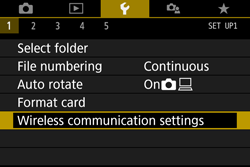

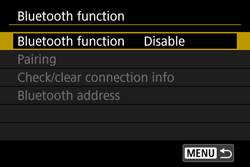

 > and register a nickname. For the procedure to register a nickname, refer to "Setting Wi-Fi Settings" in the Wi-Fi (Wireless Communication) Function Instruction Manual. The Instruction Manuals can be downloaded from the Canon Web site.
> and register a nickname. For the procedure to register a nickname, refer to "Setting Wi-Fi Settings" in the Wi-Fi (Wireless Communication) Function Instruction Manual. The Instruction Manuals can be downloaded from the Canon Web site.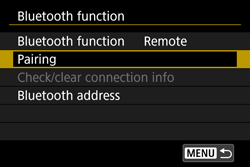


 ].
].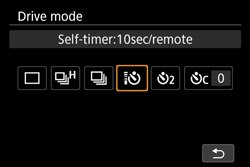
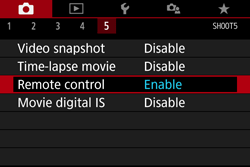
 > (immediate release) or <2> (2-sec. delay release) position.
> (immediate release) or <2> (2-sec. delay release) position.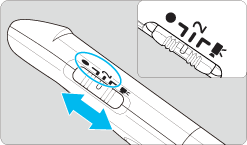
 > position.
> position.


 ] tab, select [Wireless communication settings], then press <
] tab, select [Wireless communication settings], then press <  >.
>.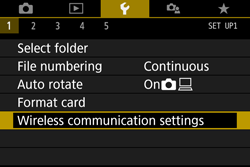


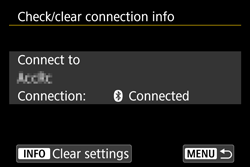
 >.
>.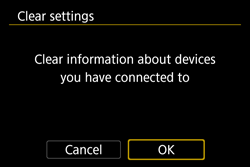


 > button.
> button.
 >, <
>, <  > buttons to chose [
> buttons to chose [  ], and then press <
], and then press <  >.
>.
 ), then press the transmit button.
), then press the transmit button. 
 >, press < MENU > and choose the [
>, press < MENU > and choose the [  ] tab from the displayed menu. Set [Remote control] to [Enable].
] tab from the displayed menu. Set [Remote control] to [Enable]. > (immediate release), the [
> (immediate release), the [  btn function ] setting will be applied.
btn function ] setting will be applied.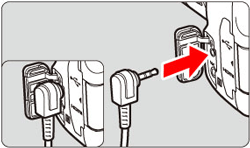
 >, press < MENU > and choose the [
>, press < MENU > and choose the [  ] tab from the displayed menu. Select [
] tab from the displayed menu. Select [  btn function ] and set it to [
btn function ] and set it to [  ] or [
] or [  ] so you can start or stop the movie shooting by using RS-60E3.
] so you can start or stop the movie shooting by using RS-60E3.