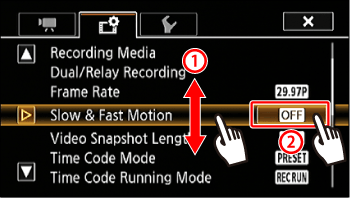Solution
When the movie format is set to MP4, you can record scenes that have a slow motion or fast motion effect during playback. You simply select the slow motion or fast motion rate you are trying to achieve (x0.4 to x1200 the normal speed) and then record. Sound is not recorded for such scenes.
1. Slide the POWER switch of the video camera to [CAMERA].
2. Touch [

].
3. Touch [

].
4. Touch [

].
5. Scroll up or down (

) and touch [Slow & Fast Motion] (

).
6. Select the desired rate.
- Available Slow/Fast Motion Rates
| Recording mode | Frame rate | Available slow/fast motion rates |
| 35 Mbps (59.94P), 8 Mbps (59.94P) | – | x2, x2.5 |
| 24 Mbps, 17 Mbps | 29.97P | x0.5, x1.25, x2, x4, x10, x20, x60, x120, x1200 |
| 23.98P | x0.4, x0.8 |
NOTE
- The following functions cannot be used with slow & fast motion recording mode:
- Face detection & tracking
- During slow & fast motion recording mode, the running mode of the time code is set to [Rec Run] or [Regen.] and the time code will advance by the number of frames recorded. If you activate slow & fast motion recording mode while the running mode is set to [Free Run], the running mode will automatically change to [Rec Run]. When you end slow & fast motion recording mode, the running mode will return to its previous setting.
- When the recording mode is 35 Mbps (59.94P) or 8 Mbps (59.94P) and the slow/fast motion rate is x2 or x2.5, it may take approximately 1 second to stop recording.
- To record movies using slow & fast motion, we recommend using memory cards rated SD Speed Class 10.
- The amount of video that can be recorded at one time is approximately 12 hours' worth of video at normal playback speed. When that amount is exceeded, the camcorder will automatically stop recording. However, when you use slow & fast motion recording, the recording time will change. For example, when [x0.5] is selected, the recording time will be 6 hours (playback time will be 12 hours).

 ].
].
 ].
].
 ].
].
 ) and touch [Slow & Fast Motion] (
) and touch [Slow & Fast Motion] ( ).
).