06-Nov-2019
8204718400
| Necessary items | Reference content/Instructions | Caution |
Card slot/card reader
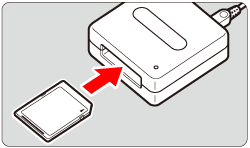 | Use a card reader and the OS standard settings for saving images without Canon software or a cable. | Some cards (types or capacities) may not be compatible with the card slot or the card reader. |
| Necessary items | Reference content/Instructions | Caution |
 -  Provided interface cable or one from Canon Provided interface cable or one from Canon-  Provided cable protector Provided cable protector- Software (EOS Utility 3.11 and later) | Save images with Canon software and a cable. | You need to install the software version that is compatible with your camera model. |
| Necessary items | Reference content/Instructions | Caution |
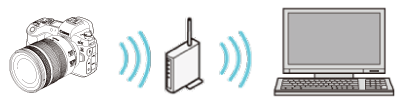 Wireless LAN router/a computer with wireless LAN connection support/software (EOS Utility 3.11 and later) | Connect the camera and the computer to the same wireless LAN router and establish a connection. | You may not be able to establish the connection due to your security settings or other characteristics of your environment. |